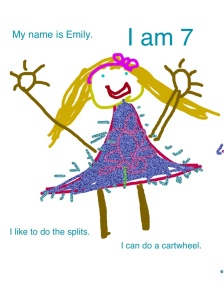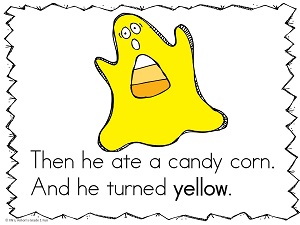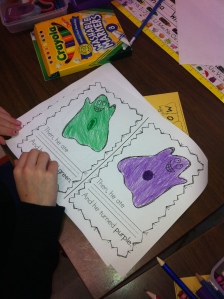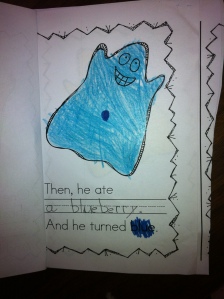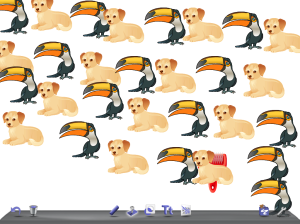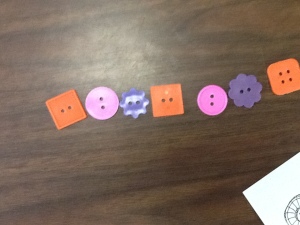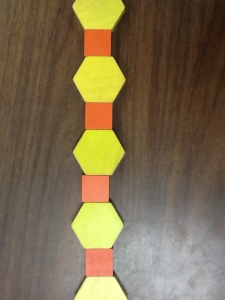Last week I discovered a new app that we had not worked with before on the iPads. It is called Strip Designer and lets the students create their own stories in a comic book style. I wish I had found it sooner! We have been having a lot of fun with it. It has a lot of potential for storytelling.
Last week I discovered a new app that we had not worked with before on the iPads. It is called Strip Designer and lets the students create their own stories in a comic book style. I wish I had found it sooner! We have been having a lot of fun with it. It has a lot of potential for storytelling.

If I had more time with the iPads I can think of some really cool projects we could do! Take a look at what we have managed to do in just a few sessions.

The children have become masters at navigating around to create their masterpieces. They jump from app to app, importing files from the camera roll, recording their voices, etc with ease. Things that I would have really hesitated about introducing don’t even faze them! They find things that they can do and teach me and their classmates as we go! Today we were playing with the Strip Designer app and they were showing me how to do things! “Oh, you just do this, Mrs. Anton!”

The children created these comics with Doodle Buddy, made screen shots of their work, and then imported them from the camera roll into the comic format. They choose a balloon style and added the text to the balloon. Then they can add the Word stamps to accentuate their work. Needless to say a very popular app! If we had more time I think I would like to create multiple page comics.
The first day with this app we used just the pictures that were on the camera roll to tell a story! That worked great too!

Last Friday we did a story map. We read the story The Mitten by Jan Brett and then the children retold the story by creating a story map. They seemed to really enjoy putting it all together. I think they especially liked licking the envelope , sealing it, and then cutting it open at the end to make the secret compartment for the animals to disappear into behind the mitten picture! Hopefully, they shared it with you.


We also worked on Kid Blog during our computer time. We have been running into some glitches adding the pictures so it hasn’t worked as smoothly as I had hoped. Today we managed to get some posts up with pictures! We had some really great help from three of our Big Buddies. Thank you, Courtlynd, Emily, and Karli! We couldn’t have got in done in half an hour without you! You can find the new posts on the Kid Blog page at the top of this page. Please remember that the blogs are password protected. Your child knows their secret password! If you don’t see a new post for today, we probably had some problem with the picture. I am working on it! The children can also post from home if you like! Or you can add a comment! Please take a minute to review the procedure on the Kid Blog page. The posts are previewed by me before they go “live” ! The website sends me an email whenever there is a post or comment that needed to be previewed. I have to go into each one to approve them so it is a bit time consuming…. Thank you for your patience!
I have also added some new links on the WIKI page. There are some more links for Dolch word practise. Take a look! The ever popular Word Bingo is there! The Popcorn words are fun, too!