
We have been using Kid Blog for a little while now. This is an educational site that allows children to have their very own blogs! Each student in our class has their very own blog on our class Kid Blog site.

Kid Blog is a educational website made especially for kids to have their own blog site in a safe environment. 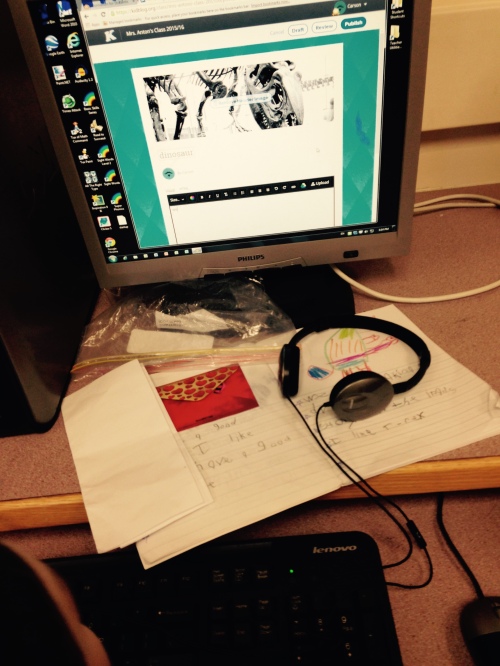
Please go to the Student blog heading at the top of the home page to find the Student Blog page. Please read over the “rules” of the student blog site! Click on the link to go to our classroom site. At the site the student will need to log in and add the password. They know what it it is! 
The children have been posting to their blogs each week. It is amazing to watch them navigate their way through the steps it takes to create their blog each week. There are quite a few steps to create their entries. 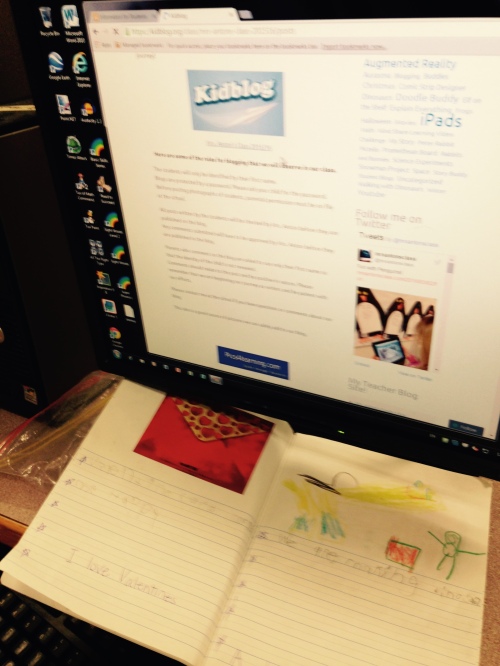
I love the new interface on the site. It is much easier to navigate! That being said, I am still impressed with how fearless the children are when it comes to trying new things in technology! To create their blog posts, the children have to figure out how to navigate through a variety of steps to get to the site and then follow the procedures to add their header image, a title, write their post, choose the audience that they want to see their post, and then choose to send it to me for approval! That’s a lot!
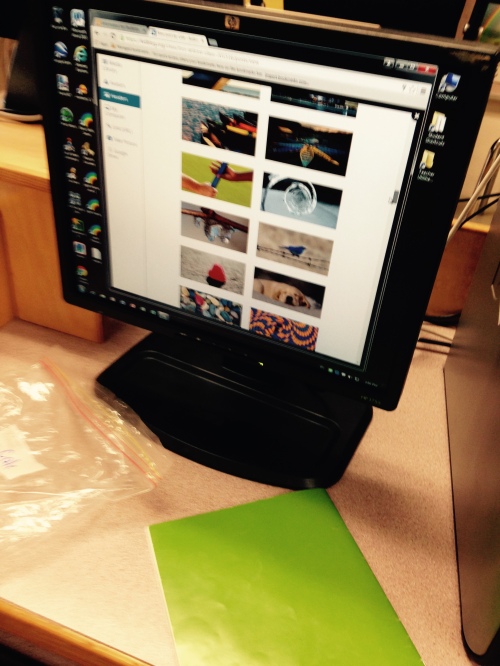
After the first few weeks, the children are now able to go to the lab, choose the entry from their journal that they would like to share and complete the post with only a little assistance! Some of the students are choosing to write their own entries on the spot! They loved choosing their own avatars too!


























