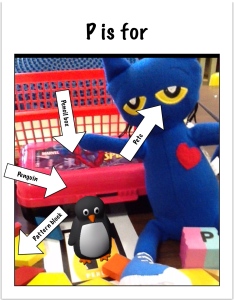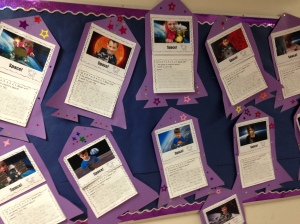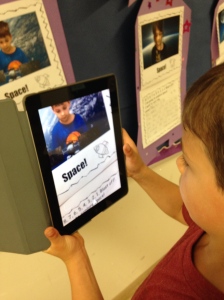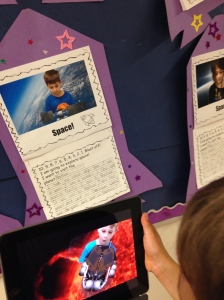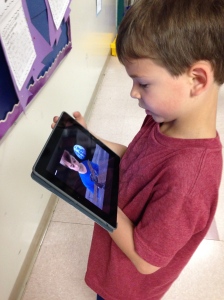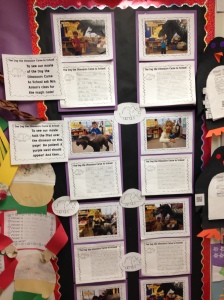Check out our digital books!

We have been having a lot of fun creating our own digital books! The children have been using a combination of different apps to create their own version of Read to Me stories! The children pick their favourite books and then use the camera on the iPads to take pictures of each page.


Then they import each picture of each page into the Explain Everything app.
When they have imported all the pages they go to a quiet place and record themselves reading the story! We wanted to make it like a “read to me” book where each word is highlighted as it is read so we used the pointer option in Explain Everything. There are a lot of different pointer options in this app. You can use an arrow, a hand, and the very special light sabre! You can guess which pointer is the most popular!
I love that you can listen to each child reading and how it encourages their reading growth! They can hear themselves and they want to make their reading come alive for the listener. They often will redo pages if they don’t like how they sound! How cool is that!
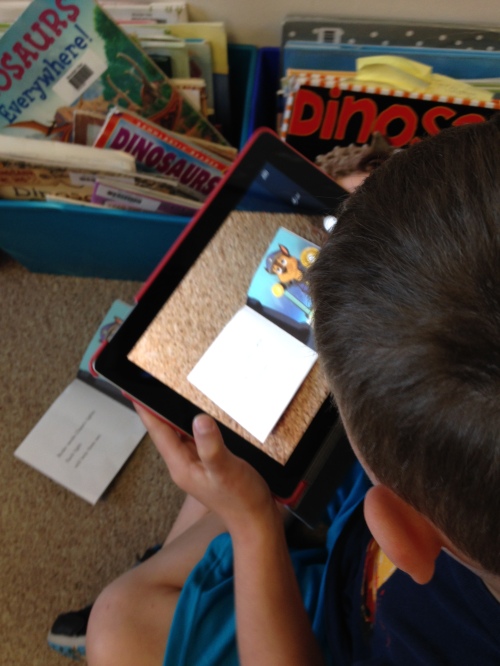
When the book is complete we save the book to the camera roll. When the project is saved to the camera roll in Explain Everything it becomes a video. Then you can open it and listen to the student reading the story as they point to each phrase or word in the story! It is amazing! The best part is that they can share their reading with everyone! During Eat and Read time I open up the SeeSaw app and we watch and listen to the children in the class read us stories on our big Promethean board! The children love listening to their classmates read their stories. It doesn’t get any better than that!
We have been using the SeeSaw app to share our work on the iPads this year!

This is an amazing product that lets us share the work that each child does in a digital format. Each child saves their work to their own folder which can be accessed at school using a class QR code.

The children can access their own work at home using their own personalized QR code.

The children are able to create projects and then share them using the QR codes to access the site and then upload their projects from the camera roll! Way to much fun!

We also read our books to our favourite stuffies without any technology! Both ways are awesome! Had to take this picture as it was way too cute!