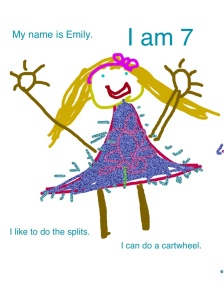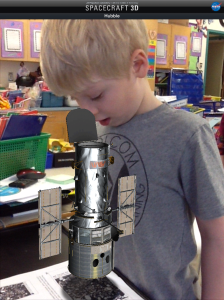Last week we had a wonderful field trip to the vet clinic! We got a tour of the vet clinic and even got to listen to this dog’s heart beat!
 This lovely dog let everyone listen to her heartbeat.
This lovely dog let everyone listen to her heartbeat.
Sometimes two students at a time! So gentle!
This is the outfit you need to put on before you can take an x-ray of your pet! It was surprisingly heavy!
Looking at the x-rays of the animals was really interesting.
We even had one student get suited up for surgery! Can you guess who?
This teddy bear is laying on a special pad that keeps it warm during surgery!
When I asked the children to tell me their favorite part of the trip most of them said, “All of it!”
Last week the district set of iPads was delivered to our school and we have been having a great time creating books and pictures with them. We have also been practicing a variety of math and reading skills with some really neat apps.
Montesorri Words is a great app that works on spelling words. It begins with simple three and four letter words and progresses to more difficult words and crossword activities. After each correct answer the student is rewarded with an interesting animation. They love it!
We have also played Chicktionary. The students are given 8 letters and encouraged to see how many words they can create using the letters. You gain points for each word you find! We played this game with our Big Buddies on Friday! I think one group got 7200 points!
 We also had some fun creating space pictures using Doodle Buddy!
We also had some fun creating space pictures using Doodle Buddy!
Doodle Buddy is an awesome little app and we have also been using it and Strip Designer to make math stories! More on that next post! Here is a sneak peak!
Pretty cool!